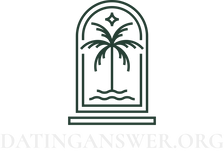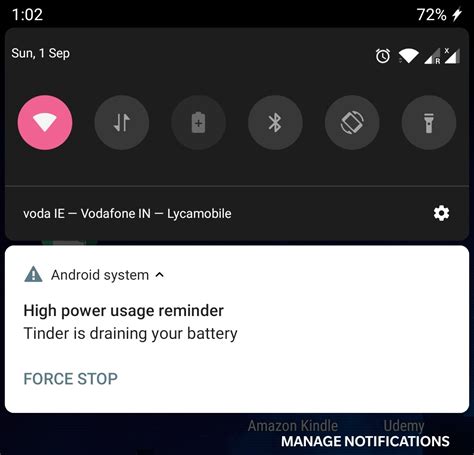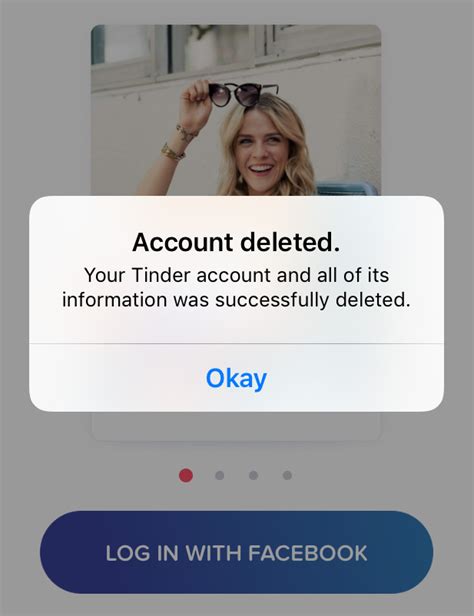Are you wondering how to get Tinder notifications? Don’t worry, we’ve got you covered! In this article, we’ll take a look at some of the best tips and tricks for making sure you never miss out on those all-important matches. Ready to find out more? Let’s dive in!
What Are Tinder Notifications?
Tinder notifications are alerts sent to your device that let you know when someone has liked or messaged you on the popular dating app. They can be a great way to stay up-to-date with potential matches and keep track of conversations without having to constantly check the app.
How To Get Tinder Notifications
Getting Tinder notifications is easy, but there are a few things you should do first. Here’s how to get them:
Enable Push Notifications
The first step is to make sure push notifications are enabled in the app settings. On iOS devices, go to Settings > Notifications > Tinder and make sure “Allow Notifications” is turned on. On Android devices, open the Tinder app and select “Settings” from the menu. Then, select “Notifications” and turn on “Push Notifications.”
Set Your Match Preferences
Once push notifications are enabled, you can set your match preferences. This will help ensure that you only receive notifications for people who meet your criteria. To do this, open the Tinder app and select “Settings” from the menu. Then, select “Matches” and adjust your preferences. You can choose to receive notifications for all new matches, or just those who match certain criteria like age, location, and more.
Customize Your Notification Settings
You can also customize your notification settings so that you only receive notifications at certain times. To do this, open the Tinder app and select “Settings” from the menu. Then, select “Notifications” and adjust your preferences. For example, you can choose to receive notifications between certain hours, or only on certain days. You can also choose whether or not to receive notifications when someone likes or messages you.
Use The Tinder Plus Feature
If you want even more control over your notifications, you may want to consider upgrading to Tinder Plus. This premium feature gives you access to additional features like unlimited likes, rewinds, passport, and more. It also allows you to customize your notifications further by setting different types of notifications for different kinds of matches. For example, you can choose to receive a notification when someone likes you, but not when they message you.
Check Your App Regularly
Even if you have notifications enabled, it’s still important to check your app regularly. Notifications don’t always come through right away, and you don’t want to miss out on any potential matches. So, try to check your app at least once a day to make sure you don’t miss anything.
Be Patient
Finally, it’s important to remember that getting Tinder notifications takes time. Depending on your preferences and settings, it could take several days or weeks before you start seeing notifications. So, be patient and give it some time before you start expecting results.
Tinder notifications can be a great way to stay up-to-date with potential matches and keep track of conversations without having to constantly check the app. By following these steps, you can easily get notifications and start making connections on Tinder. Just remember to be patient and check your app regularly to make sure you don’t miss out on any potential matches.
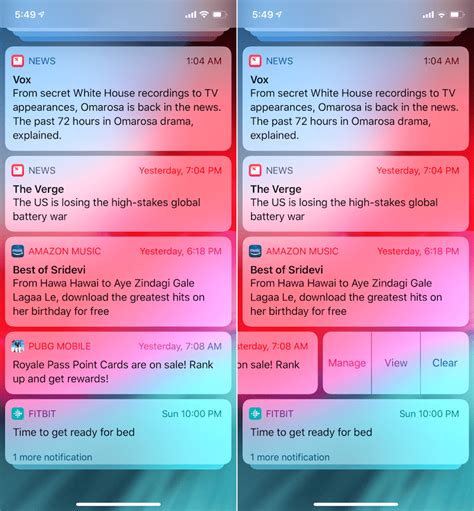
Get the Swipe of Approval: How to Set Up Tinder Notifications
- Make sure your Tinder notifications are enabled in your phone’s settings.
- Open the Tinder app and go to the Settings tab.
- Check if the ‘Push Notifications’ setting is turned on.
- Ensure that you have notifications for ‘Matches’, ‘Messages’ and ‘Activity Reminders’ enabled.
- If you’re using an Android device, open the App Info page and make sure all of the permissions for Tinder are allowed.
- If you’re using an iPhone or iPad, check if Do Not Disturb mode is disabled.
- You can also customize the type of notifications you receive by selecting which ones you’d like to get from the list.
Be Ready to Swipe—You’ll Get Tinder Notifications in No Time!
Well, there you have it! Now you know how to get Tinder notifications and make sure you never miss a match. Whether you’re using the app on iOS or Android, you can easily turn on push notifications and sound alerts so you’ll always be in the loop when someone swipes right on your profile. Plus, if you want even more control over your notifications, you can customize them according to your preferences. So what are you waiting for? Go ahead and set up your notifications now so you don’t miss out on any potential connections!
Q&A
- Make sure your notifications are enabled in the app settings.
- Check that you have a strong internet connection.
- Double check to make sure you’re not on Do Not Disturb mode!
- Make sure your notifications are turned on in the app settings.
- Check that your phone’s notification settings allow for Tinder notifications.
- Enable push notifications to stay up-to-date with matches and messages.
Yep! Head to your settings and make sure you’ve enabled notifications. You can also adjust the types of notifications you want to receive. Good luck!
Yeah, for sure! You can head to your settings and choose which notifications you want to receive. It’s super easy to do. Have fun swiping!