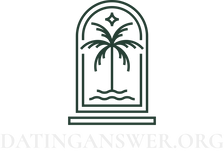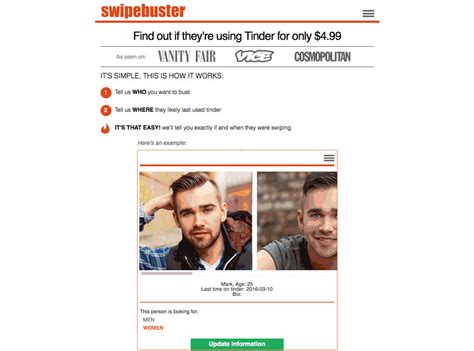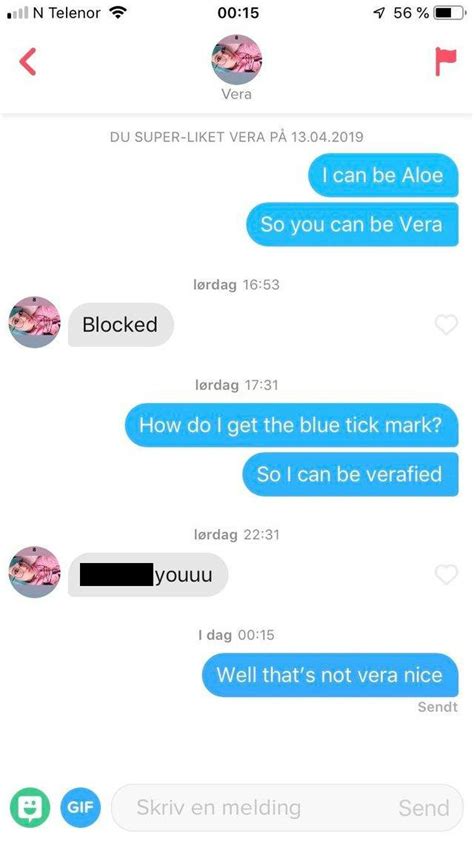Are you ready to make a splash on Tinder? Struggling to get the perfect profile pic lineup? Don’t worry – we’ve got your back! In this article, we’ll show you how to reorder your photos and give your profile a fresh look. From understanding the importance of first impressions to learning how to maximize your likes, we’ll cover it all – so let’s get started!
What’s in a Tinder Photo?
When it comes to swiping right on Tinder, the first thing that potential matches will see is your profile photo. Your profile photo sets the tone for how others perceive you and can be the difference between making a connection or getting passed over. It’s important to make sure that your photos are eye-catching, attractive, and accurately represent who you are.
Why Reorder Photos?
Reordering your Tinder photos is essential if you want to optimize your dating experience. Whether you’re looking to find love or just looking for casual dates, reordering your photos helps ensure that the most relevant information is at the top of your profile. This way, potential matches can quickly get an idea of what kind of person you are without having to scroll through all of your pictures.
How to Reorder Photos
The process of reordering your photos on Tinder is actually quite simple. All you have to do is open up the app and go to your profile page. From there, click on the “Edit Profile” button. You should then see a list of all of your uploaded photos. To reorder them, simply drag and drop each photo into the desired position. Once you’ve finished rearranging your photos, click “Save Changes” to save your new order.
Best Practices for Reordering Photos
When it comes to reordering your photos, there are some best practices that you should keep in mind. First and foremost, always make sure that your primary photo is a clear headshot. This will help potential matches put a face to the name and give them a better idea of what you look like. Additionally, you should try to include photos that showcase your hobbies and interests. Doing so will help potential matches get a better understanding of who you are and what makes you unique. Finally, make sure that you’re not including any inappropriate or offensive photos as these could turn off potential matches.
Tips for Choosing the Right Photos
Choosing the right photos for your Tinder profile is essential if you want to maximize your chances of finding success. When selecting photos, make sure that they accurately reflect who you are and highlight your best features. Try to avoid using group shots as these can be confusing for potential matches. Additionally, try to stay away from overly edited or heavily filtered photos as these may appear fake or disingenuous. Instead, opt for natural, candid shots that show off your personality and capture your true essence.
Showcase Your Personality
Your photos should also be used to showcase your personality. If you’re an adventurous type, consider including photos of yourself doing something active or outdoorsy. If you’re more of a homebody, you might opt for photos of yourself relaxing with friends or enjoying a hobby. Whatever you choose, make sure that the photos reflect your interests and passions. This will help potential matches get a better sense of who you are and what you’re looking for.
Make Sure Your Photos Are Up-to-Date
Finally, make sure that your photos are up-to-date. Outdated photos can lead to confusion and disappointment when meeting someone in person. Additionally, make sure that all of your photos feature only you. Having multiple people in your photos can be distracting and make it difficult for potential matches to focus on you.
Overall, reordering your photos on Tinder is an important step towards optimizing your dating experience. By following the tips outlined above, you can ensure that your photos are both attractive and accurate representations of who you are. So, take the time to carefully select and arrange your photos to maximize your chances of success!
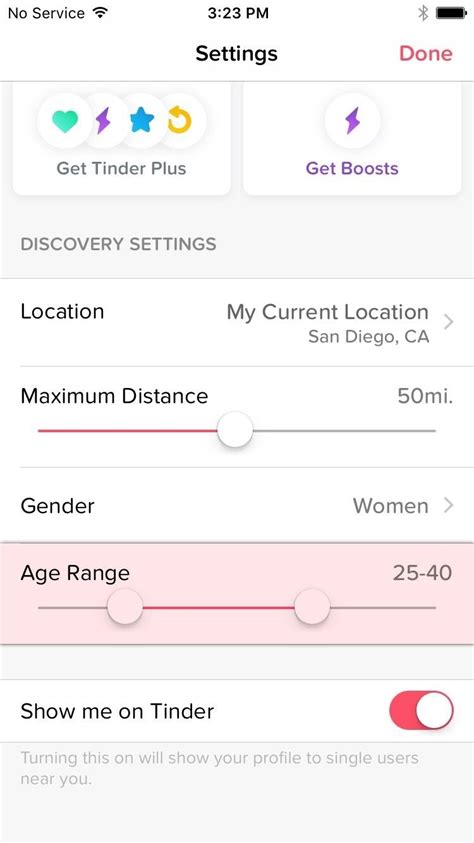
Reordering Your Tinder Pics – A Quick and Easy Guide
- Tap on the photo you want to move and hold it down.
- Drag the photo up or down until it’s in the spot you want it to be.
- Once you have the photo where you want it, let go of it.
- Continue this process for all of your photos until they’re in the order you’d like them to be.
- When finished, double check that all of your photos are exactly how you want them to be.
- Consider adding more than 6 photos so potential matches can get a better idea of who you are.
- Make sure your profile is complete with an interesting bio and some conversation starters!
You Swiped Right, Now It’s Time to Rearrange!
There you have it, folks! Reordering your Tinder photos is actually quite simple. All you need to do is go into the app and click on each photo that you want to move around. From there, you can drag them to their new positions or delete them if you no longer want them. And voila! Your profile has been updated with fresh new photos. Now get out there and start swiping! Good luck!
Q&A
- Pick photos that show off your personality and hobbies.
- Avoid group shots, selfies, or blurry pics.
- Make sure the photos are recent and represent who you are now!
Tap the profile icon at the top of the main screen, tap ‘edit info’, select the photo you want to delete and hit the red X in the corner. To add a new one, tap the plus sign next to your existing photos. Easy peasy!
Yep, you sure can! Just go to the profile page and tap on the photo you want to move. You can then drag it up or down to rearrange them as you please. Have fun!
Nope! You can upload as many photos as you want. Show off your best angles! Just remember to keep it classy 😉